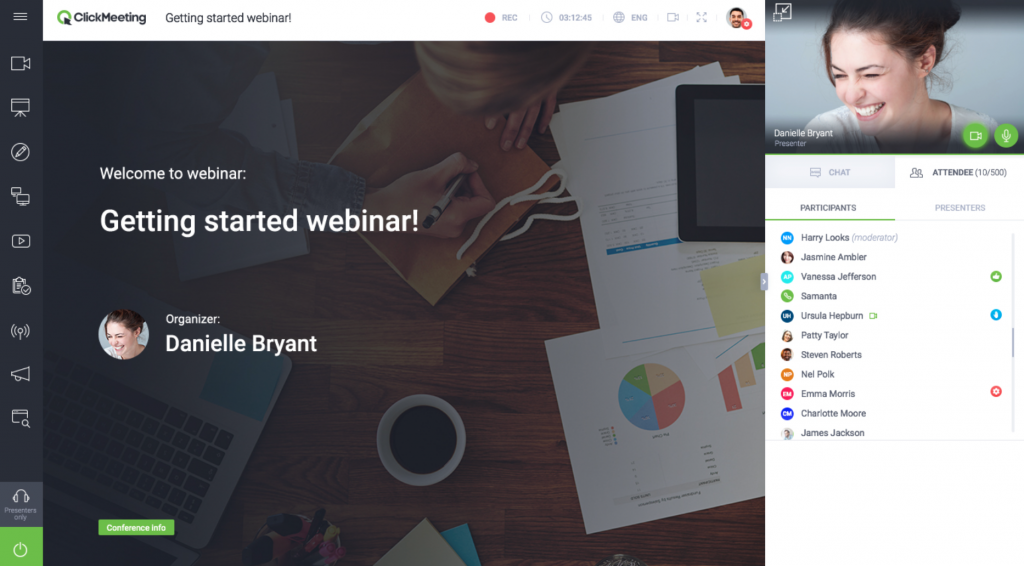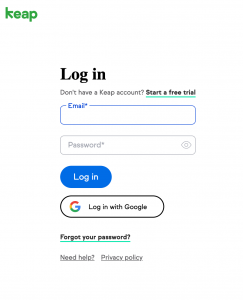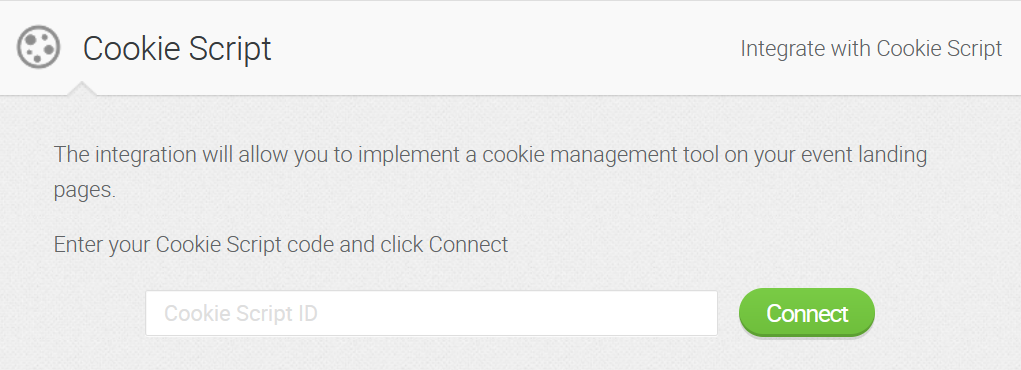Integrations
What services does ClickMeeting integrate with?
To integrate your ClickMeeting account with popular external platforms, log in to your ClickMeeting account panel, hover over your profile picture in the top right corner and go to Account settings → Integrations.
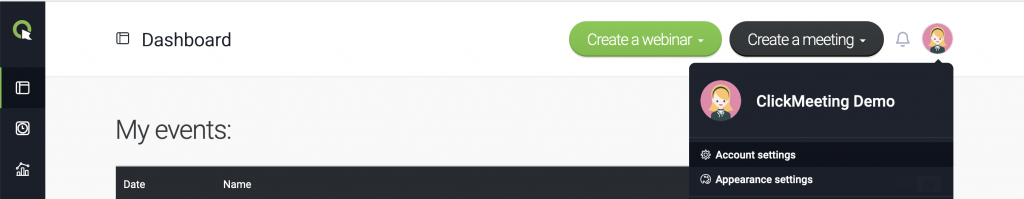
Click on the service you would like to integrate with and follow the on-screen instructions.
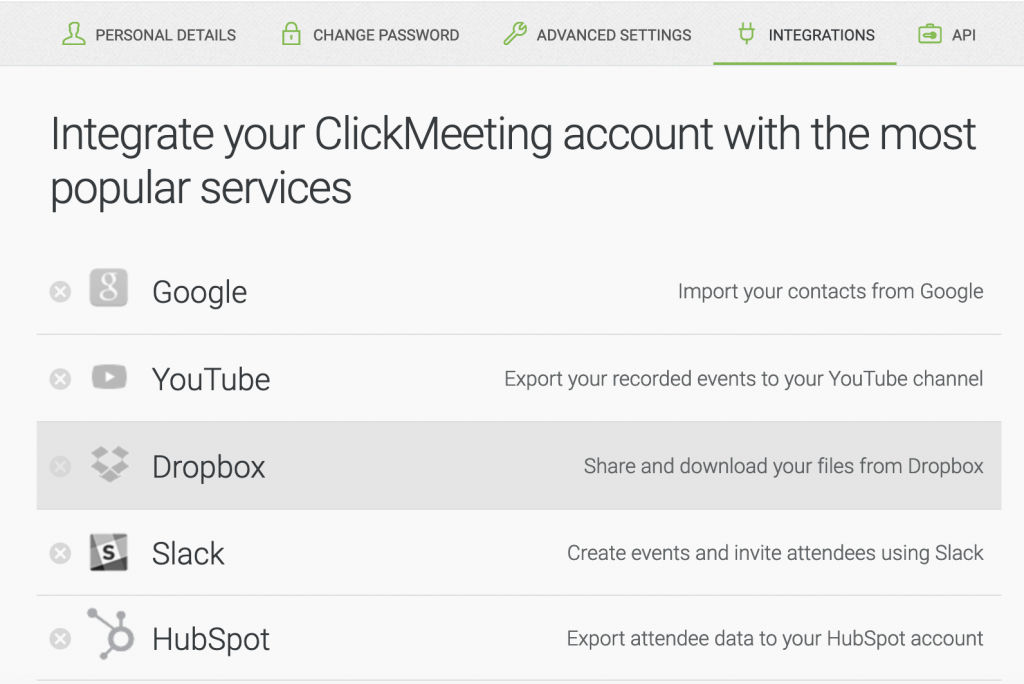
Feel free to integrate your ClickMeeting account with the following services:
Keap
Create contact lists automatically. Keap will build and develop them with no effort on your side.
Keap will let you organize all the contacts and build them into well-segregated lists. Contact list building has never been easier! Integration collects valuable and easy-to-use data that will help you grow your business.
Automatically export attendee and webinar data into your Keap account. Your exported data will include the following information:
- Who attended your webinar
- The webinar they attended
- The date of the webinar
- Registered users – users who registered for your webinar but never attended.
Bear in mind that Keap integration is only available for Keap paid account holders.
How does it work?
Select Account Settings in the upper-right corner of the screen.
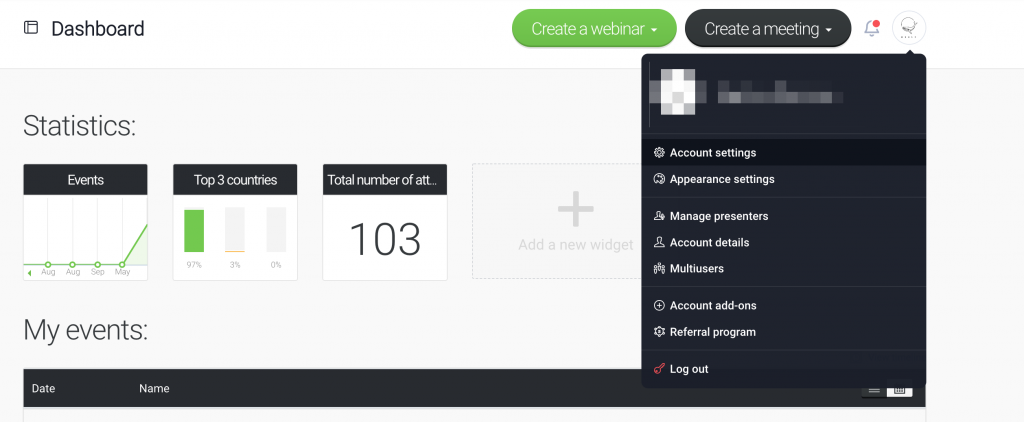
Select the Integrations tab. Choose Keap from the list of available integrations and click Authorize.
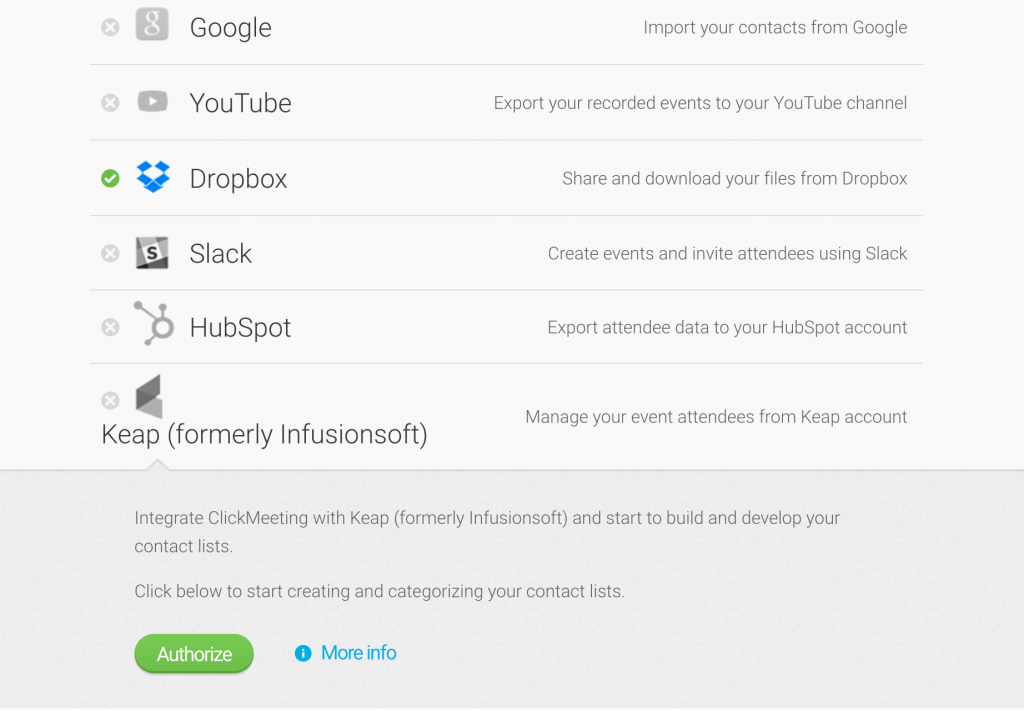
The authorization screen will pop up. You’ll be asked to provide your Keap login and password. Once you submit them, your account will be fully integrated with Keap.
When your event finishes, go to your Keap account. Your event and attendee data has been automatically exported and sorted by the specific field.
Tag 1* (Registered) describes those who have registered for your event, but haven’t attended it.
Tag 2* (Attended) describes those who have registered and actually attended your event.
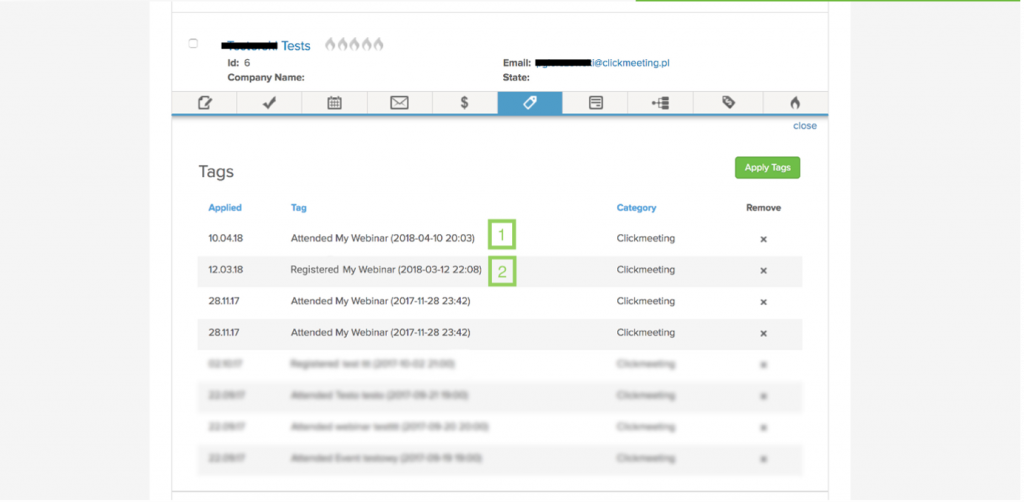
Pipedrive
Improve your sales results by integrating ClickMeeting with Pipedrive. Collect and analyze data on your webinar attendees and manage your sales funnel effectively.
This integration enables you to export attendee and webinar data into your Pipedrive account automatically. The integration works in two ways.
1. Webinar with enabled registration
After the registration, your attendee data is exported to your Pipedrive account, and a new record (Deal) is created. Each Deal has assigned:
- webinar room ID for the event they’ve attended
- attendee’s name, last name and email address. A note will also appear: registered for the event (date). The data of registrant who also joined the event will be added as a separate Deal with a note containing the event login time.
2. Webinar without registration
After the webinar, your attendee data is exported to your Pipedrive account, and a new record (Deal) is created. Each Deal has assigned:
- webinar room ID for the event they’ve attended
- attendee’s name, last name and email address of the attendee with a note containing the event login time.
If you organized a poll or survey during your webinar, its results will be exported to your Pipedrive account as well, and those results will be assigned accordingly to each Deal.
How does it work?
First, go to the Account Settings in the upper right corner of your Pipedrive account panel. Select API from the left-hand menu and copy your personal API token.
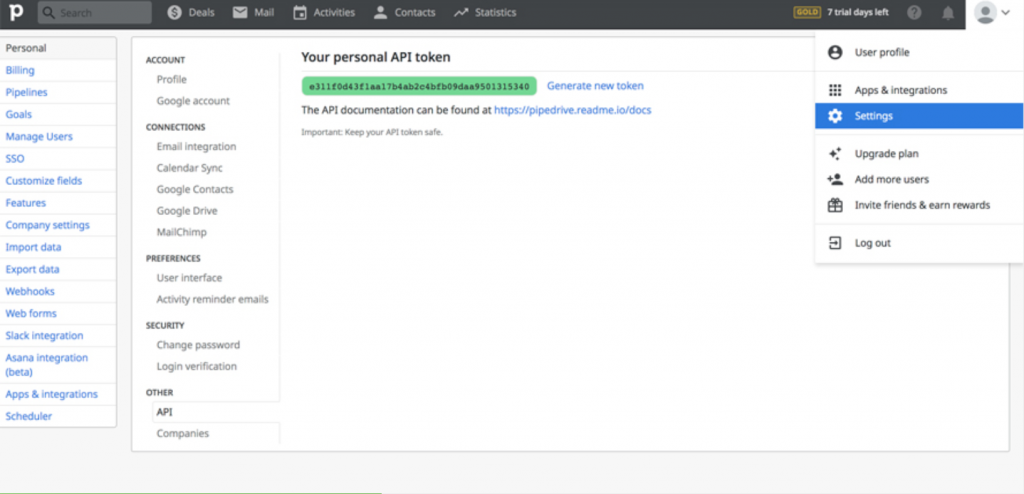
Now, go to your ClickMeeting account and select Account Settings in the upper-right corner of the screen.
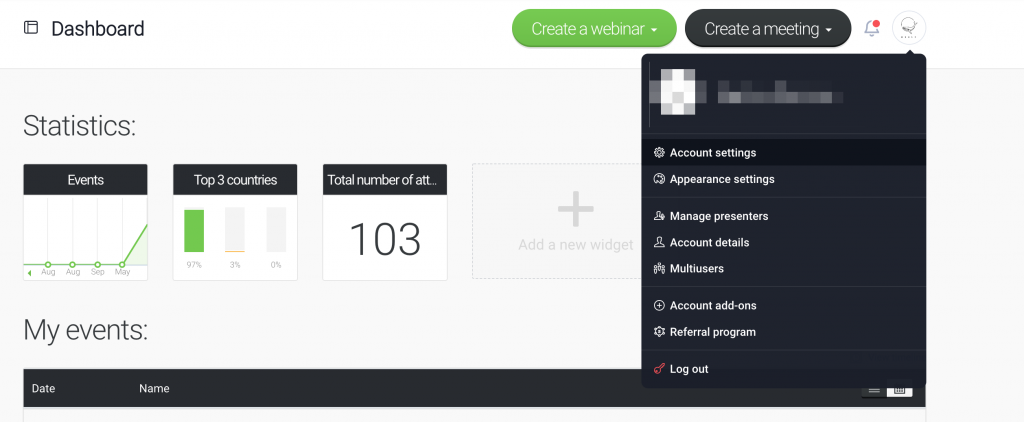
Select the Integrations tab. Choose Pipedrive from the list of available integrations, paste your personal API token from Pipedrive and click Connect.
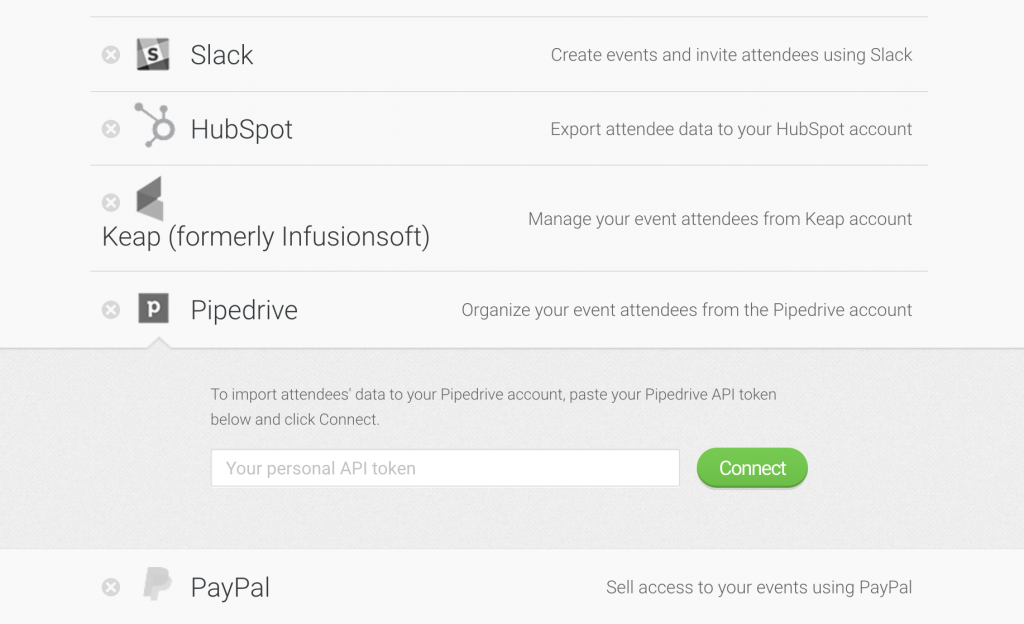
Stripe
Integration with Stripe will provide you with an easy and secure way to monetize your events and manage payments. Learn more about paid webinars on ClickMeeting.
How does it work?
- First, you will need a Stripe account. Click here for more information.
- After setting up and verifying your account, go to the API keys subpage.
- Next, create a new standard API key using any name you want. For restricted permission keys, select the settings: Checkout Sessions: write, Products: write, Prices: write.
- Go to ClickMeeting. You can integrate the platform with Stripe by going to the integration tab in your account panel or by starting to create a new paid event.
- To integrate ClickMeeting with Stripe, paste the generated key in the form and click Authorize.
- You can set up the available payment methods here in your Stripe account.
PayPal
Sell access to your events using PayPal. Visit our Paid webinars section to learn more about the integration.
Moodle
Engage with your students even more effectively. Connect online classes with webinars and run them directly from Moodle platform.
With Moodle schedule and conduct your online classes. Get the access to all the necessary tools from your LMS and combine it with webinars — everything in one place.
How does it work:
Log into your Moodle Account. Click Site Administration on the left-hand side panel, choose Plug-ins from the drop-down menu and click Install Plug-ins.

Go back to Moodle and add the downloaded plug-in on Install Plug-in site then click INSTALL PLUG-IN FROM THE ZIP FILE button.
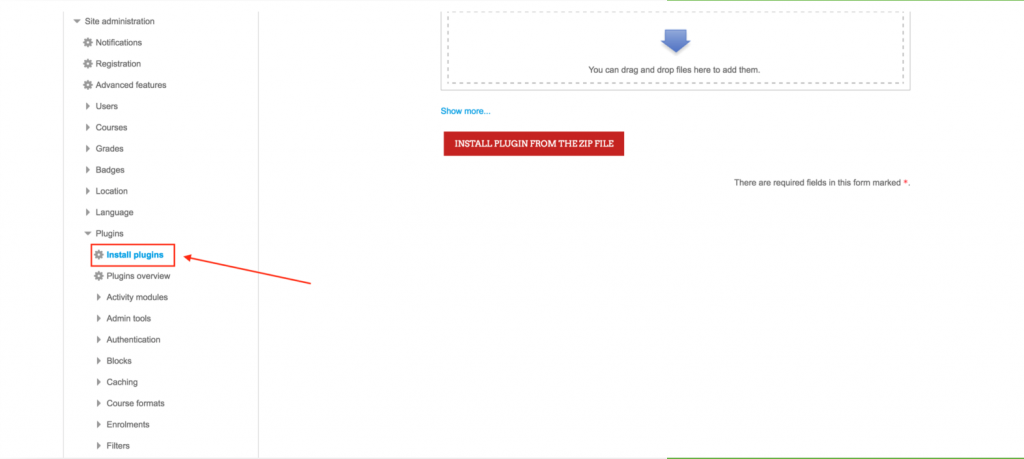
From the drop-down menu on the panel to your left, choose the Plug-ins overview tab. Click Account Settings next to the ClickMeeting plug-in.
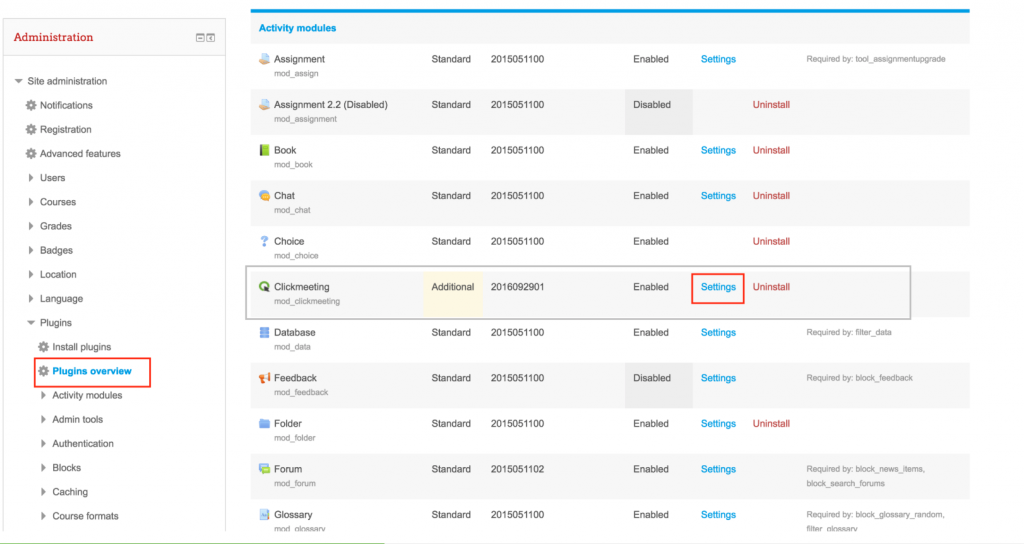
Now you need your ClickMeeting API Key. To get it, go to your ClickMeeting Account Settings in the upper right corner of the screen and open the API tab. Next, click the Add new button, enter API key name and click Save. You can now copy your API key. Be sure to copy it as soon as you generate it, as you would not be able to once you leave/refresh the page.
Go back to Moodle and paste your API into the API KEY field.
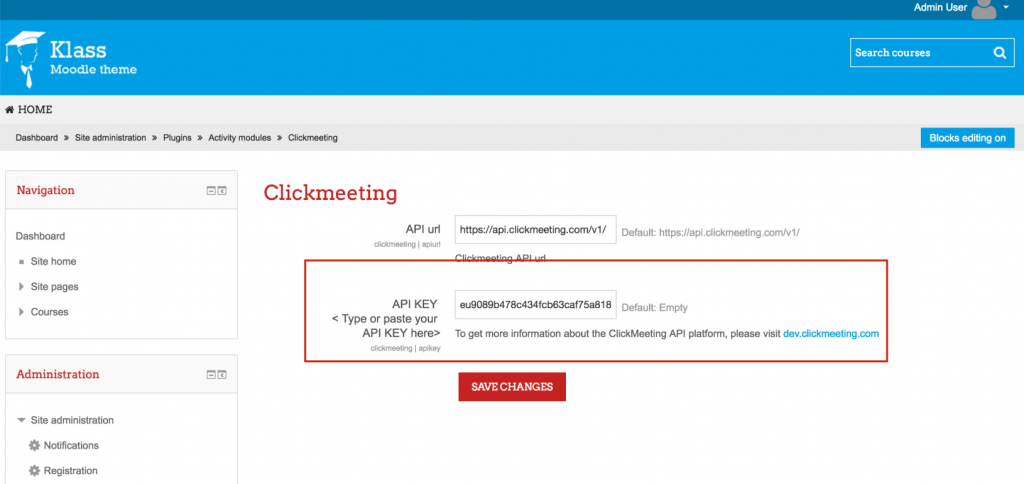
How to create a ClickMeeting event from Moodle?
Go to the Dashboard and click ADD A NEW COURSE button.
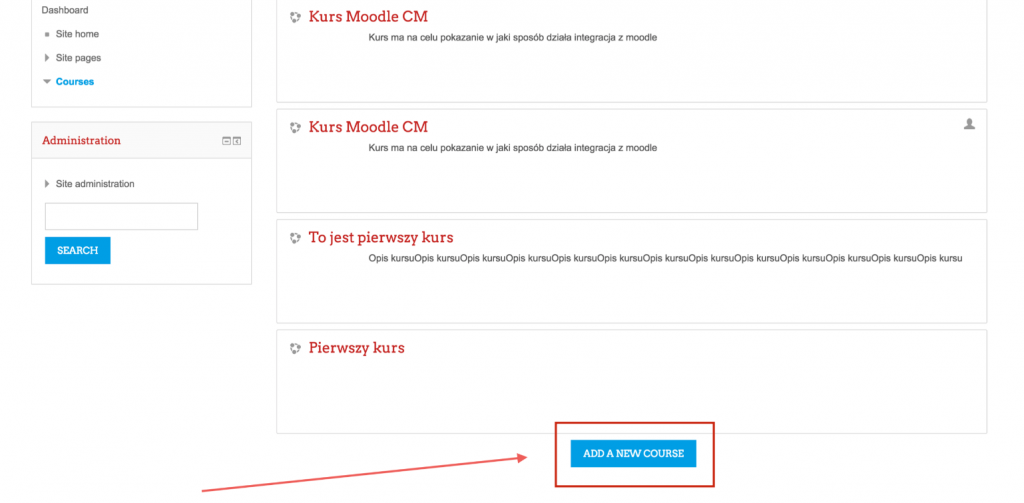
You’ll be directed to the creator where you can prepare your course: add a title and description, upload files. In the Course format section you’ll see two drop-down menus. Choose single format activity from the first menu and Virtual Class from the second.
Click SAVE and DISPLAY.
In the panel on your left, click the name of the course you’ve created. You’ll see the window where you can create your ClickMeeting event. Fill in all the fields to provide your students with clear information and click SAVE and DISPLAY.
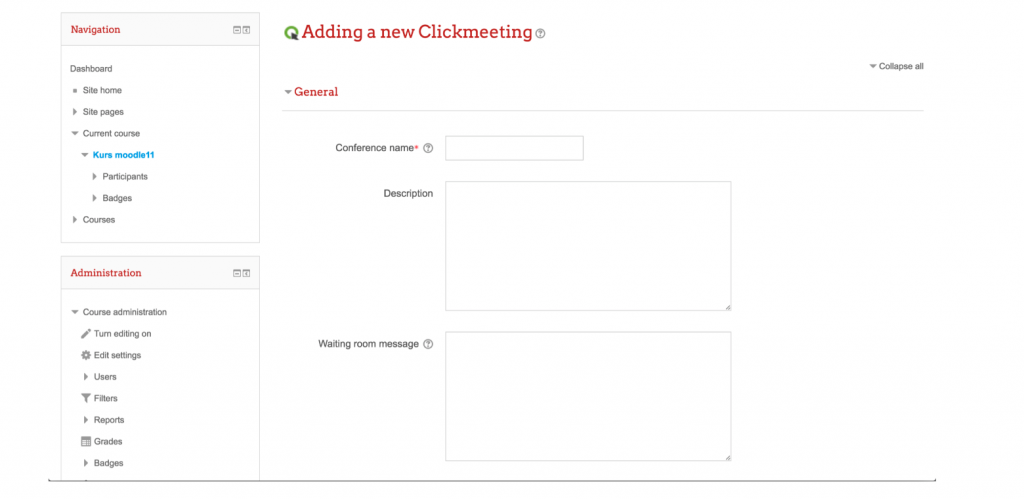
Your event has now been created and exported into your ClickMeeting timeline. Click the Join event button, and you’ll be taken to your webinar room.
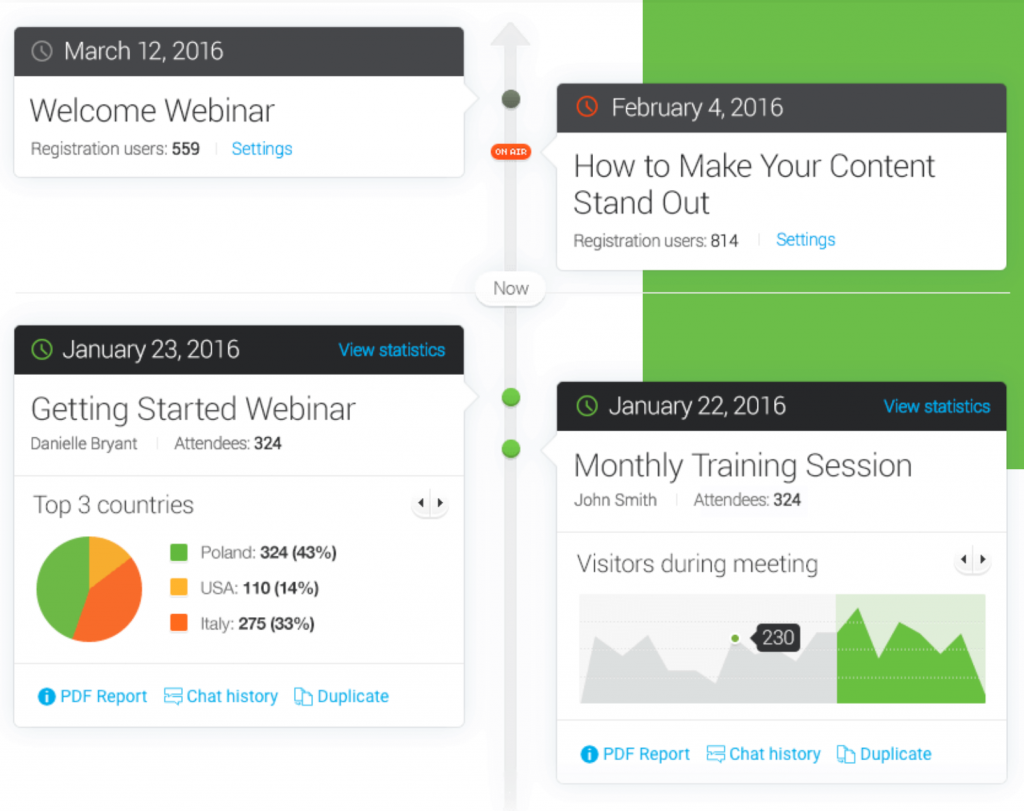
You can embed your ClickMeeting webinar room on your website. Use the code displayed under the Join event button.
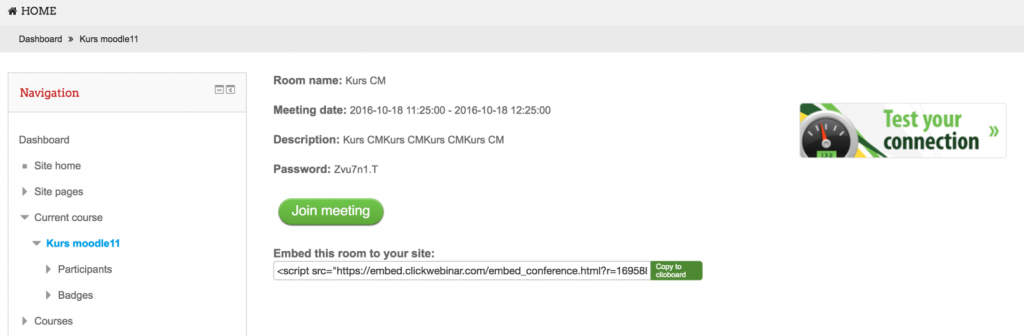
GetResponse
Build and develop your contact list and boost your lead generation.
With the ClickMeeting GetResponse integration, you can automatically export your webinar attendee data directly into your GetResponse account for use in email marketing campaigns.
How to integrate ClickMeeting with GetResponse?
To get started, go to your GetResponse account, click Integrations & API in the upper right corner of your dashboard.
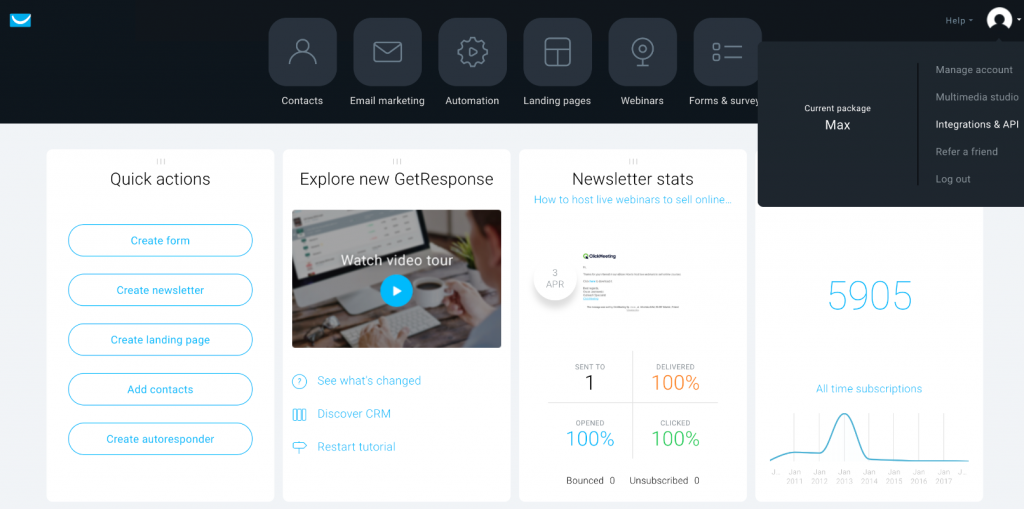
Select API and copy your Default API key.
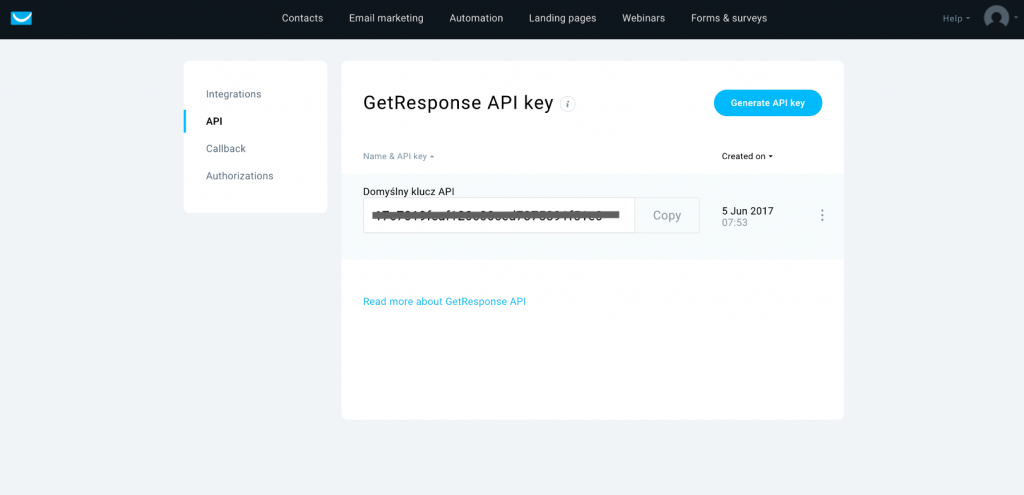
Now log in to your ClickMeeting account and go to your Account Settings in the upper right corner of your account panel.
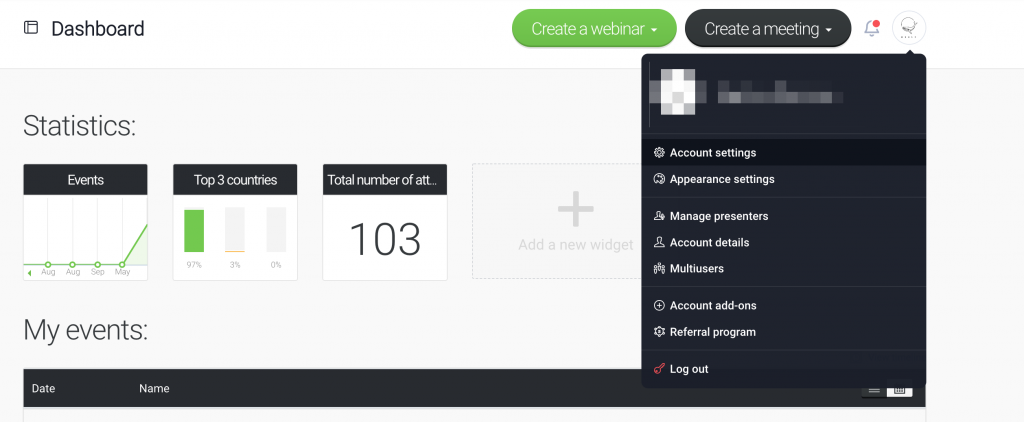
Enter the Integrations tab, select GetResponse and paste the API key copied from GetResponse and click Connect.
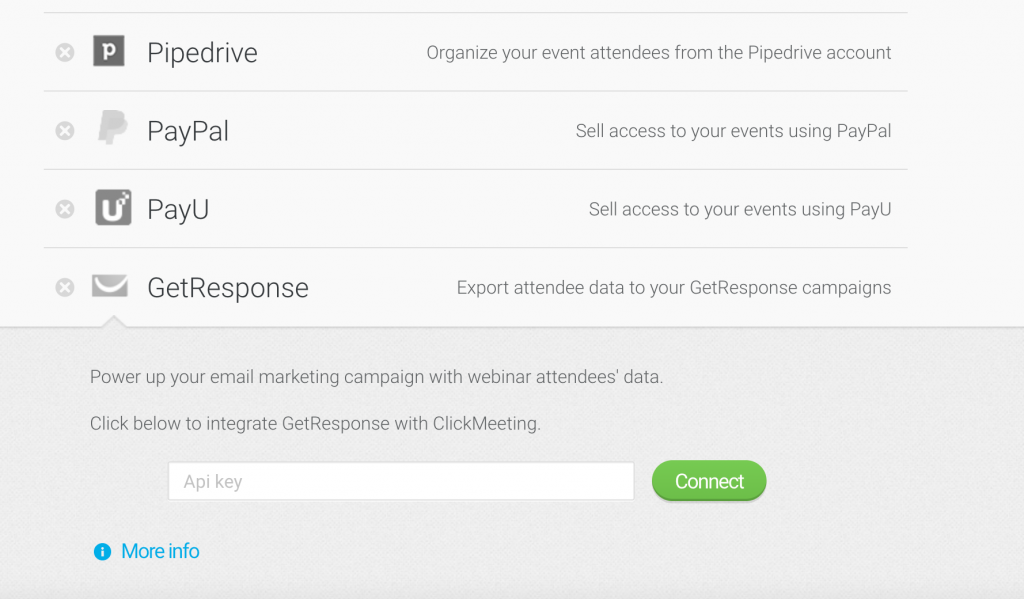
Once you have created an event, go to its Settings tab.
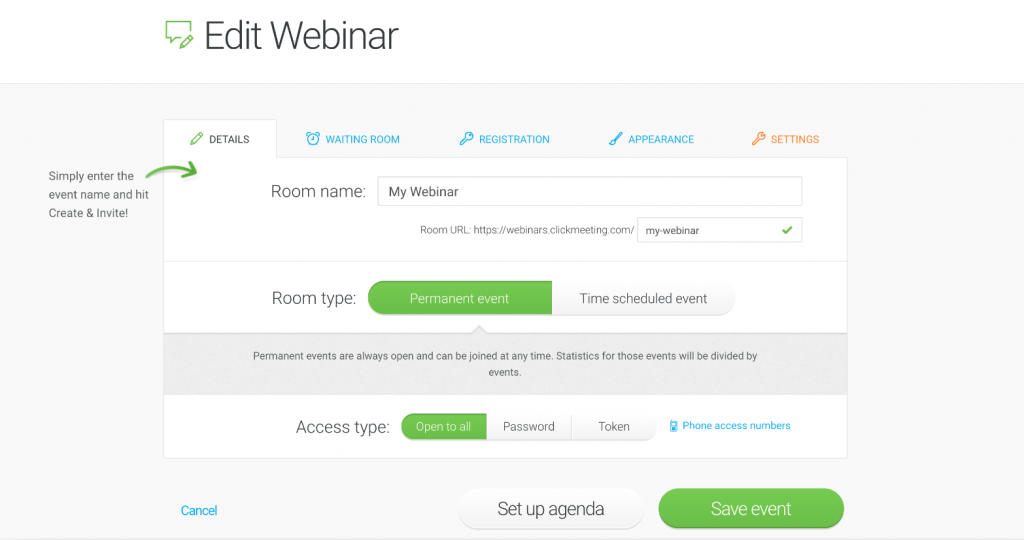
Scroll down, enable the GetResponse integration, and choose a campaign into which you want to import email addresses.
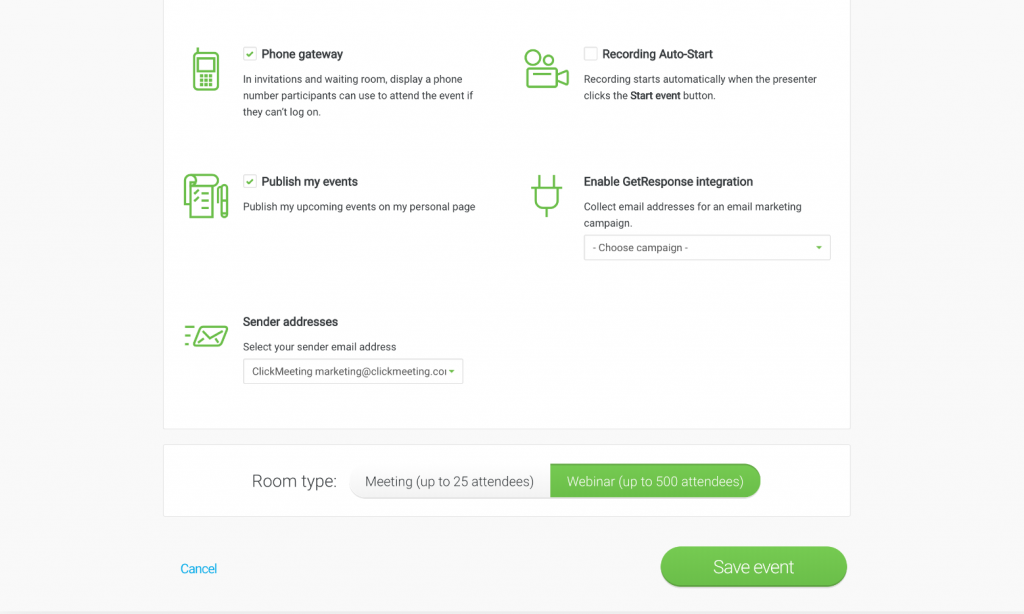
HubSpot
Organize your contacts. HubSpot will build and develop your contact lists.
ClickMeeting automatically exports attendee and meeting data to your HubSpot account. Sort contact lists by meeting name or webinar room name.
How does it work?
Select Account Settings in the upper right corner of your account panel.
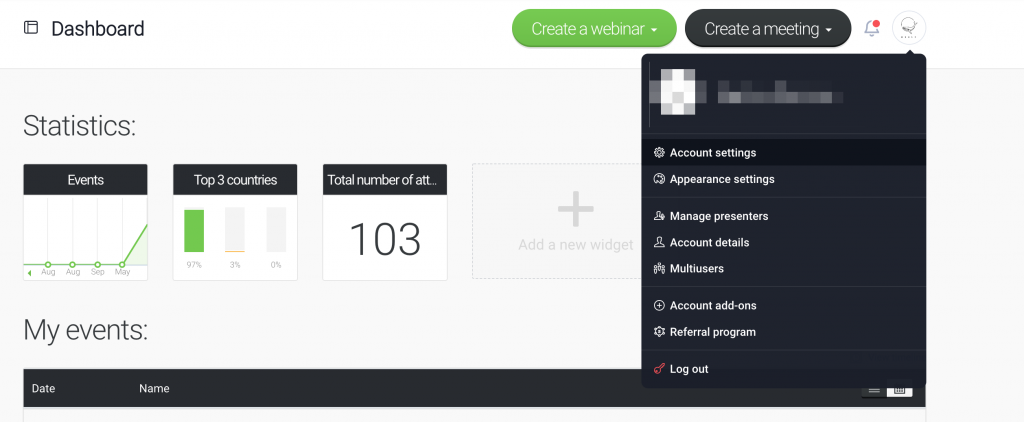
Enter the Integrations tab, choose HubSpot integration, click Authorize, and provide your credentials to connect with your HubSpot account. Once submitted, your integration will be ready.
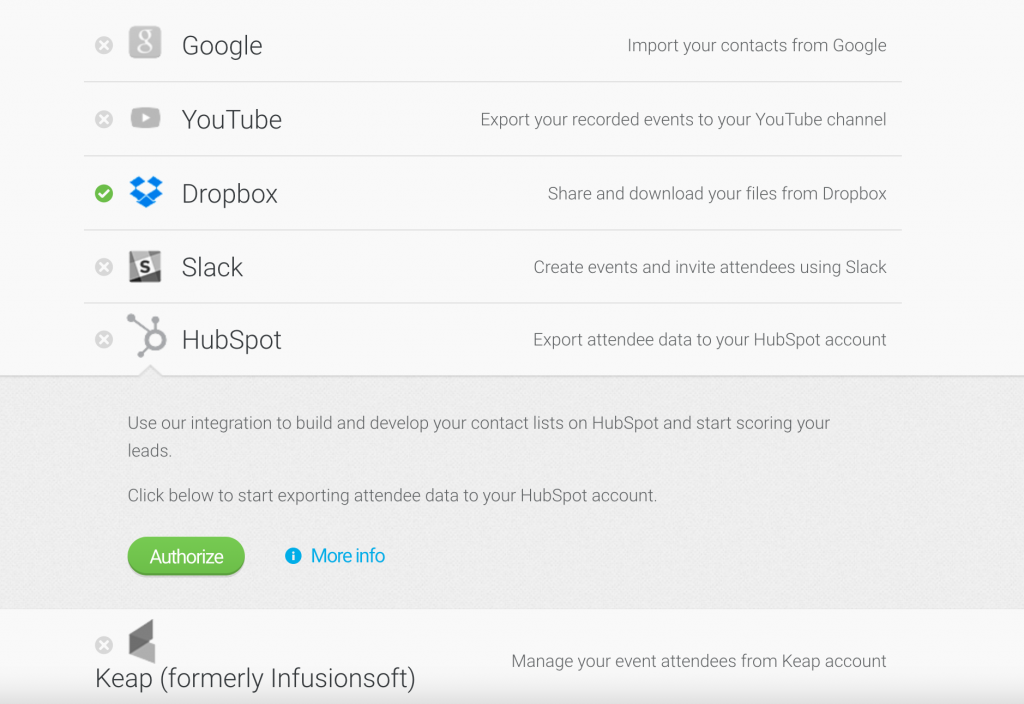
Create an event with registration and your registrants will be automatically added to the Registered list in your HubSpot account.
When your event ends, you will see two additional lists:
- Attended for those who participated in your event,
- Registered not attended for those who completed the registration form but did not participate in your event.
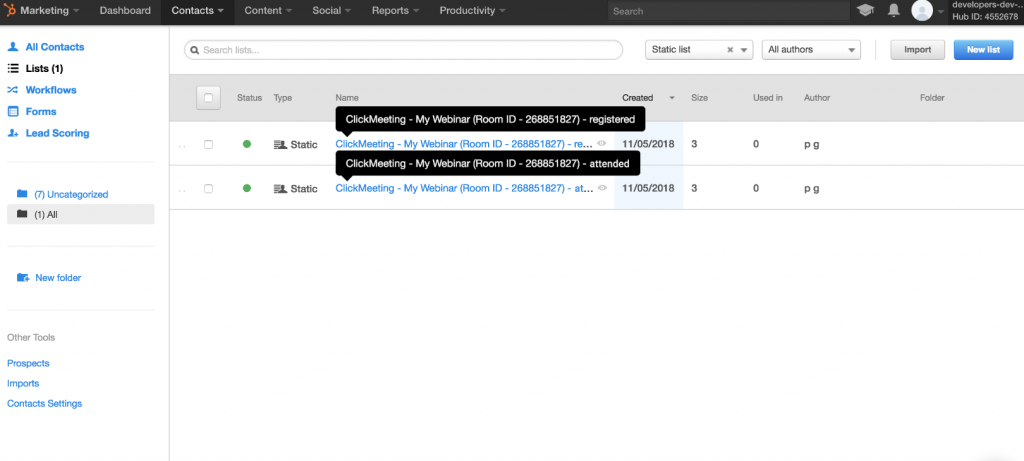
Just bear in mind that event without registration will create only one exported list – Attended, with participants.
Now you can adjust follow-up communication to each group and make it more personalized.
Zapier
Revolutionize your entire process of running webinars. Connect it with dozens of sales, marketing, and project management activities. Use Zapier to integrate your ClickMeeting account with 1,500 possible applications and save your time like never before!
Forget about multiplying your work to promote your webinar and about hours spent on scheduling and running plenty of actions after the webinar is over.
With Zapier integration, you can automatically trigger a set of actions to get more people to join your webinar and follow them up after the event.
Here are some creative ways to use ClickMeeting with Zapier:
- Creating a new event automatically launches its promotion on Facebook, Twitter, LinkedIn, Messenger, and remarketing ads.
- Every new webinar attendee will receive an e-mail with exclusive, valuable resources.
- Every new webinar registrant will be automatically exported to your CRM account.
What’s even more exciting – you can make the most of integrating webinars with Zapier by creating YOUR OWN sequences of triggers and actions.
How does it work?
Create your account in ZAPIER
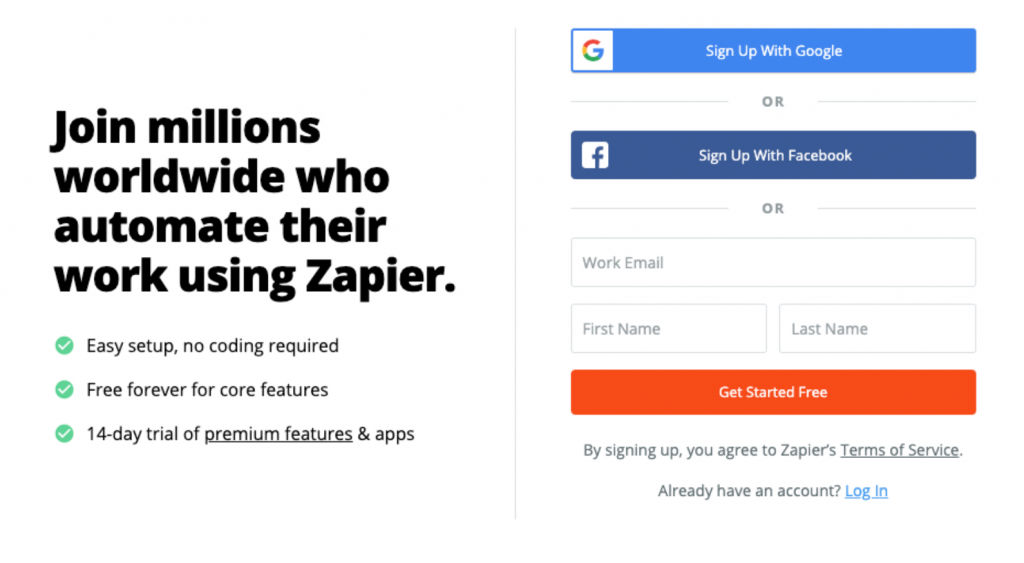
Then return to your ClickMeeting account panel and go to your Account Settings.
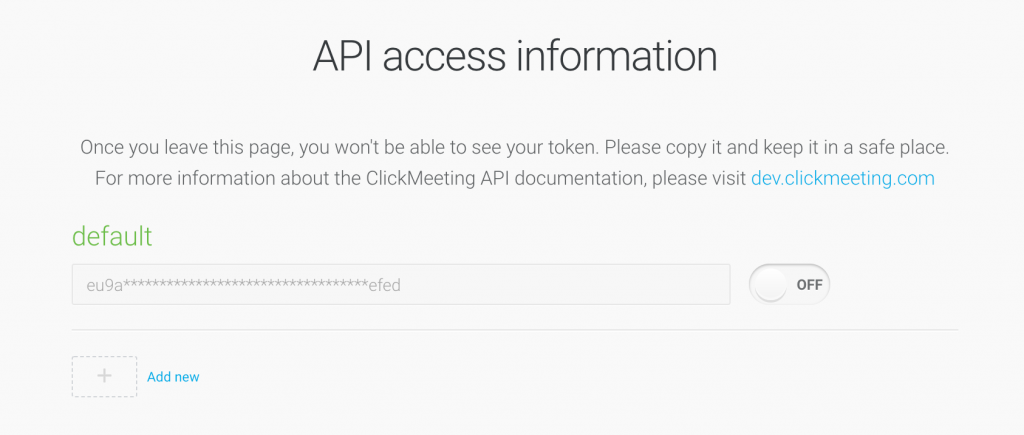
Next, in your Zapier account create a Zap with ClickMeeting. Paste the API KEY there.
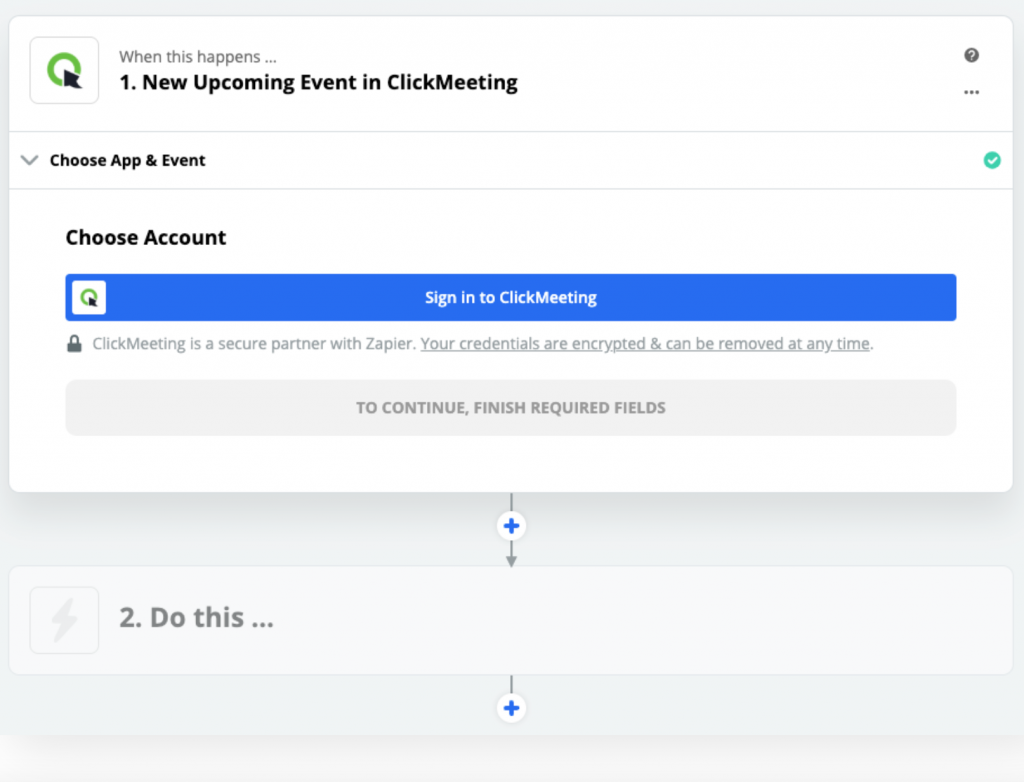
In the API tab copy the API KEY for Zapier.
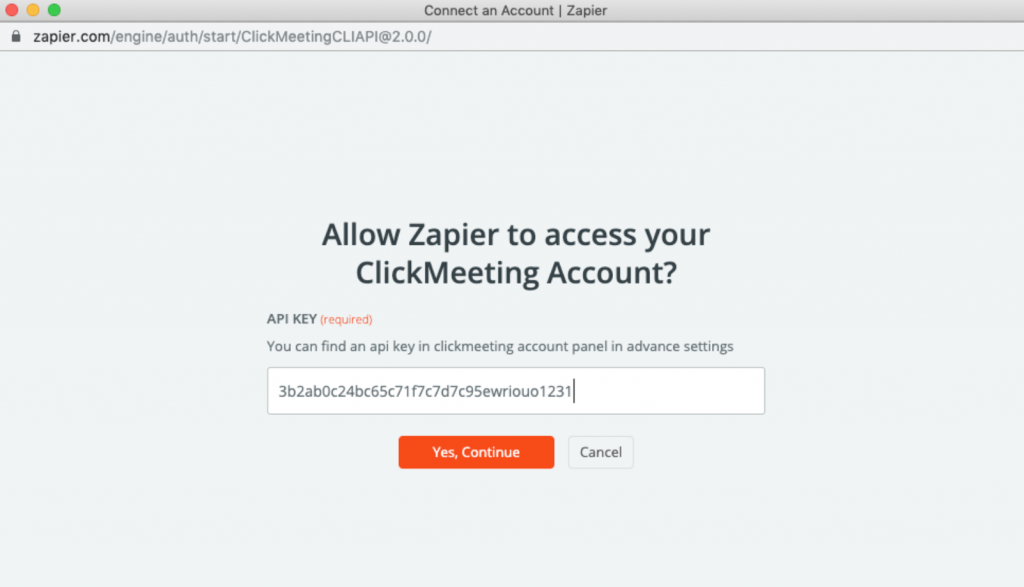
As soon as your ClickMeeting account is integrated with Zapier, you can:
- create and configure Zaps from your Zapier Dashboard,
- go to your Account Settings in ClickMeeting and find our Zap templates embedded in the Integrations tab.
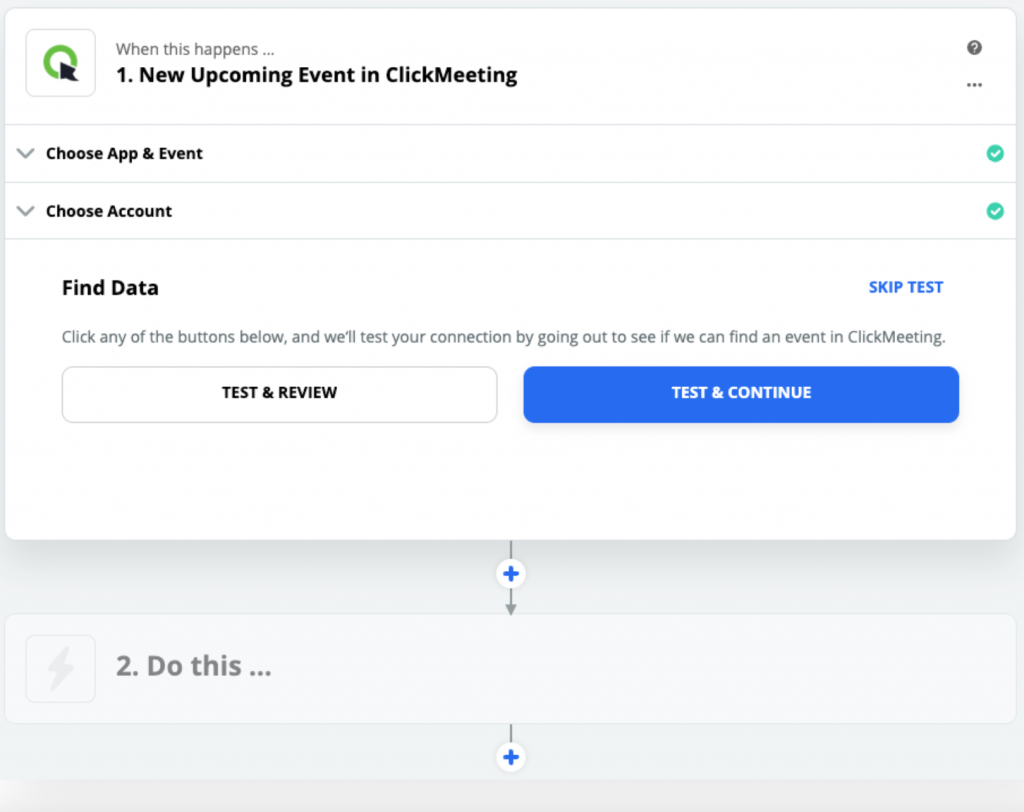
Create your own Zap:
- Add new ClickMeeting webinar registrants to HubSpot contact lists – Use this Zap
- Add new ClickMeeting webinar attendee to your HubSpot contact lists – Use this Zap
- Add new ClickMeeting webinar registrants as new persons in Pipedrive – Use this Zap
- Add new ClickMeeting webinar attendees as new persons in Pipedrive – Use this Zap
- Send direct messages about new ClickMeeting webinars to your contacts on Facebook Messenger – use this Zap
- Send Tweets about new ClickMeeting webinars – Use this Zap
- Send direct messages about new ClickMeeting webinars to your contacts on Slack – Use this Zap
- Send direct messages about new ClickMeeting webinars to a channel on Slack – Use this Zap
- Add your new ClickMeeting webinar attendees as subscribers in Mailchimp – Use this Zap
- Add new ClickMeeting webinars as new Google Calendar events – Use this Zap
Not seeing what you’re looking for?
Create from scratch or learn more
Watch the video to learn how to set up and use the integration:
Google Analytics
Know more. Google Analytics will collect valuable data on your audiences’ behaviour.
Track your audiences’ behaviour with Google Analytics – from your registration form, through the waiting room, to the thank-you page. It will help you in improving your webinar performance.
Google Analytics tracking code will be implemented on all of your ClickMeeting pages:
- Profile page
- Registration form
- Login page
- Waiting room
- Thank-you page
Track all webinar processes to know more about prospect registrants, actual registrants and attendees. You can also measure the traffic sources, and visitor data such as their device and location. All this information will be automatically collected in your Google Analytics account.
How does it work?
Select Account Settings in the upper right corner of your account panel.
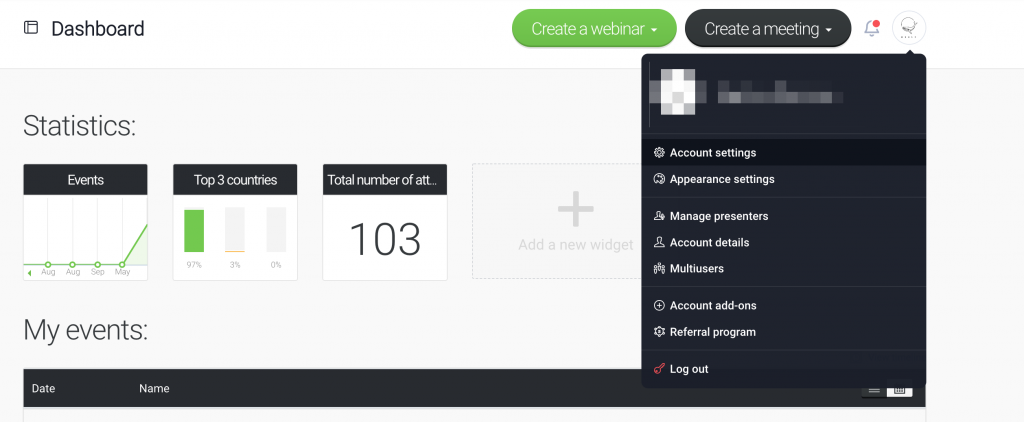
Enter the Integrations tab, select Google Analytics integration from the Analytics and remarketing list, paste your Google Analytics Tracking ID and click Connect. Double check whether the code you pasted is correct.
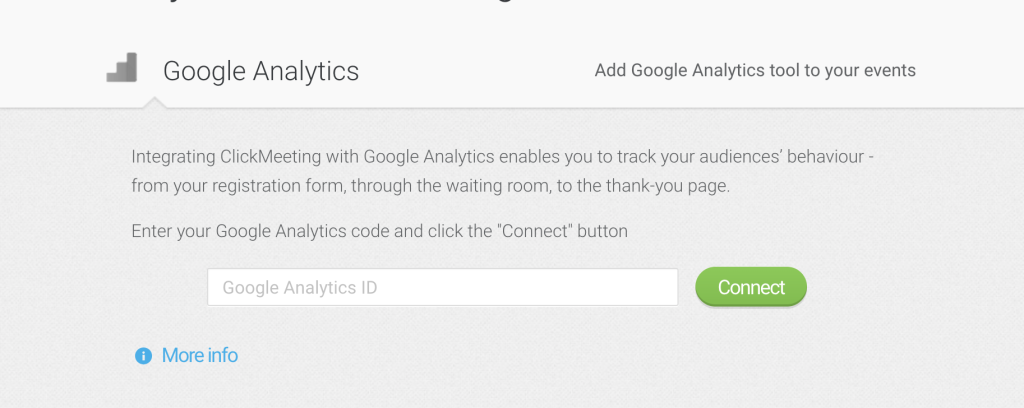
The integration is enabled so you can start collecting webinar data and measure your performance easily.
This integration is available for all pricing plans.
Use our unique guide to learn how to integrate your ClickMeeting account with Google Analytics.
Under certain laws, especially in the European Economic Area and the UK, the use of this feature requires that you are responsible for providing certain privacy notices to and/or obtaining legally valid consents from end users.
To do so, we encourage you to use our integration with the cookie consent management tool, which we describe in more detail here.
Now, keep your eye on the obtained data and adjust your strategy!
With such insight, it’s really easy.
Meta Pixel (formerly Facebook Pixel)
Get more data. Track your attendees with Meta Pixel and target them effectively with Facebook remarketing ads.
Meta Pixel will provide you with more information about your audience’s actions on ClickMeeting pages. Use that to run more effective remarketing campaigns.
Meta Pixel tracking code will be implemented on all of your ClickMeeting pages:
- Profile page
- Registration form
- Login page
- Waiting room
- Thank-you page
How does it work?
Select Account Settings in the upper right corner of your account panel.
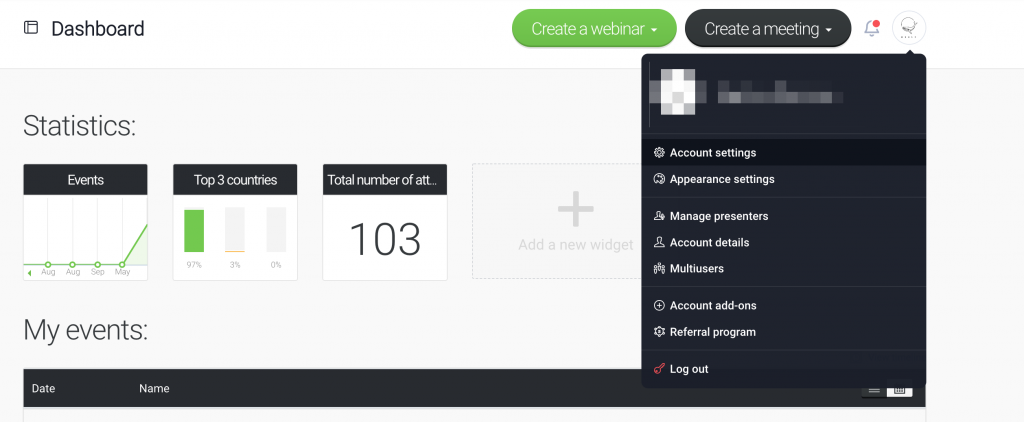
Enter the Integrations tab, select Meta Pixel, enter your Meta Pixel ID and click Connect.
This integration is available for all pricing plans.
Under certain laws, especially in the European Economic Area and the UK, the use of this feature requires that you are responsible for providing certain privacy notices to and/or obtaining legally valid consents from end users.
To do so, we encourage you to use our integration with the cookie consent management tool, which we describe in more detail here.
LinkedIn Insight
Track your attendees using LinkedIn Insight integration. Learn more here.
Where can I find my LinkedIn Partner ID? – Click here.
Where can I find my LinkedIn Conversion ID? – Click here.
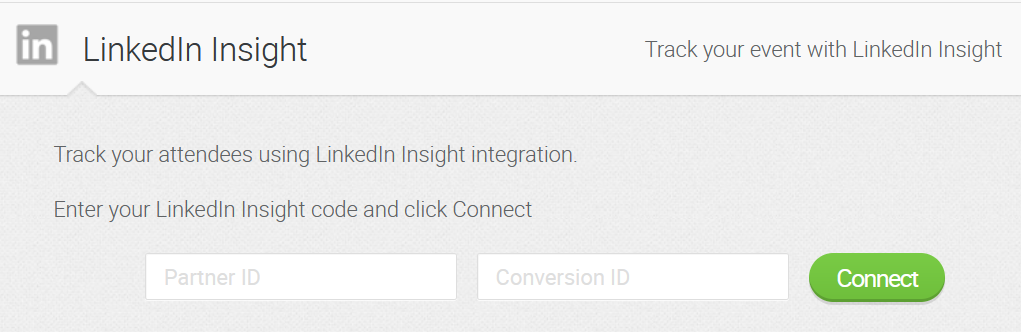
TikTok Pixel
Track your attendees using TikTok Pixel integration. Target your attendees effectively with your TikTok remarketing ads. Learn more here.
YouTube
Impress your audience and make your events more effective by presenting video content directly from YouTube.
YouTube enables to play any video content during the event. You can also export your recorded webinar directly to your YouTube channel.
How does it work?
Select YouTube from the menu on the left in your webinar room, paste a URL from YouTube into the searchbox and click OK.
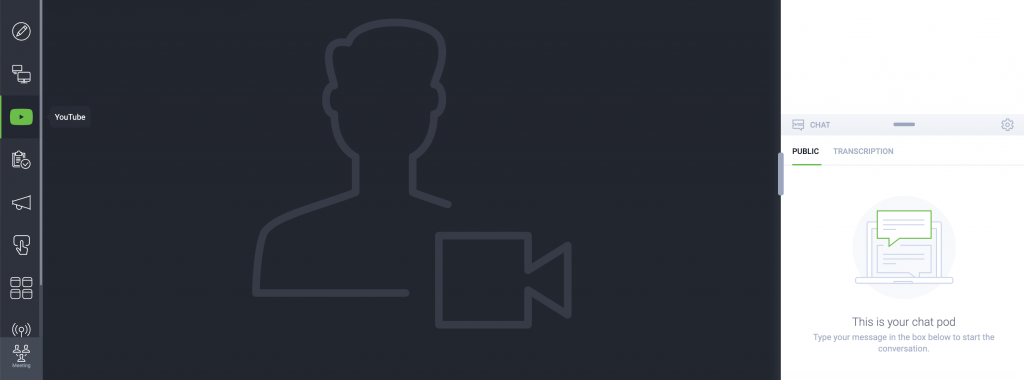
To enable exporting your recorded webinar directly to YouTube, log into ClickMeeting account and go to your Account Settings in the upper right corner of your account panel.
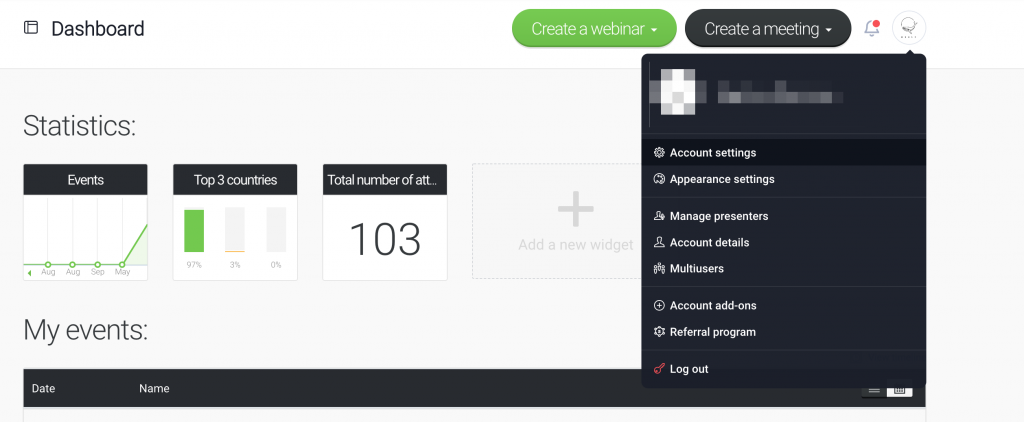
Enter the Integrations tab, choose YouTube integration and click Authorize. You’ll be asked to provide your YouTube credentials. Once you submit it, your integration will be enabled.
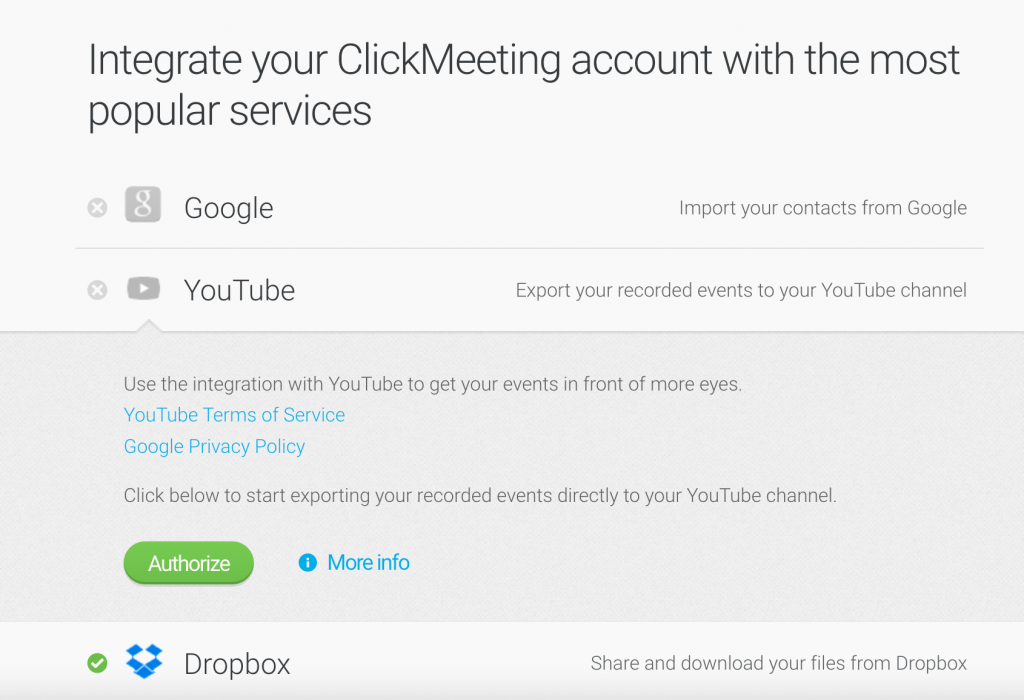
To export your recorded webinar, go to your Storage tab in your account panel and choose Recordings.
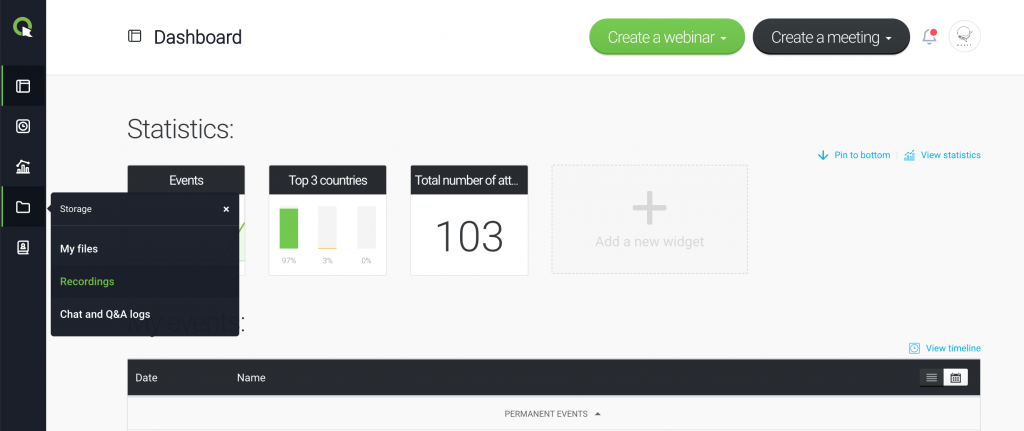
Click Actions next to the recording you’d like to export and then click YouTube. Your file will be automatically exported to your YouTube channel.
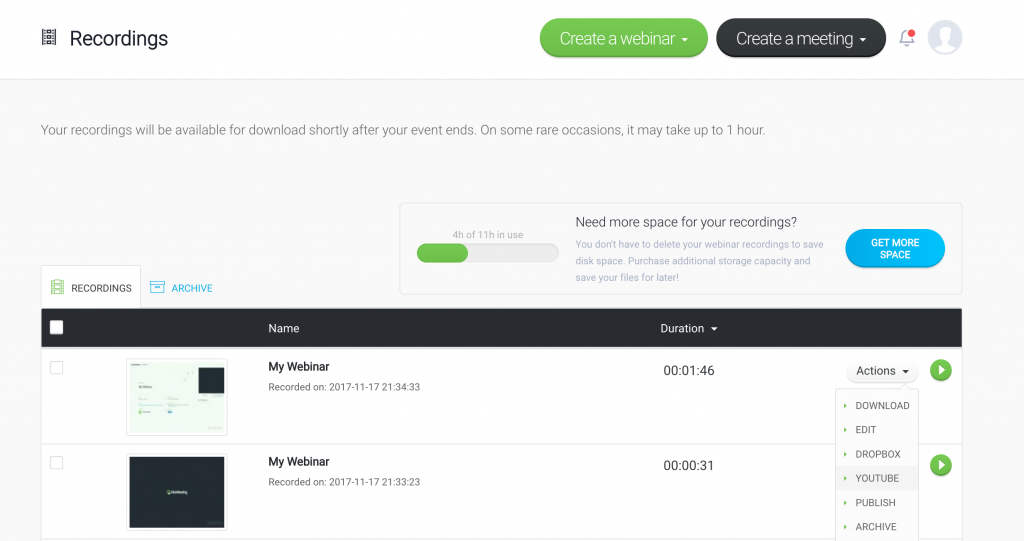
Bear in mind that by default your recording will be published as a private video, not visible to your subscribers. To make it public, go to the Video Manager Tab in your YouTube account, and click the Lock icon by the video. Below the thumbnail you’ll find the Basic info on the uploaded video. This is where you can change it from private to public.
If you’re unable to integrate ClickMeeting with YouTube, it means you’re using the old version of your Google/Gmail account, and your YouTube channel is not active.
You’ll be asked to activate your YouTube channel. To learn how, visit the Google Help Center.
Dropbox
Manage and share your files with Dropbox integration and run your events in a smooth and engaging way.
Dropbox integration lets you seamlessly upload files to your ClickMeeting account and share them during events. You can also export webinar recordings directly to your Dropbox.
How does it work?
Select Account Settings in the upper right corner of your account panel.
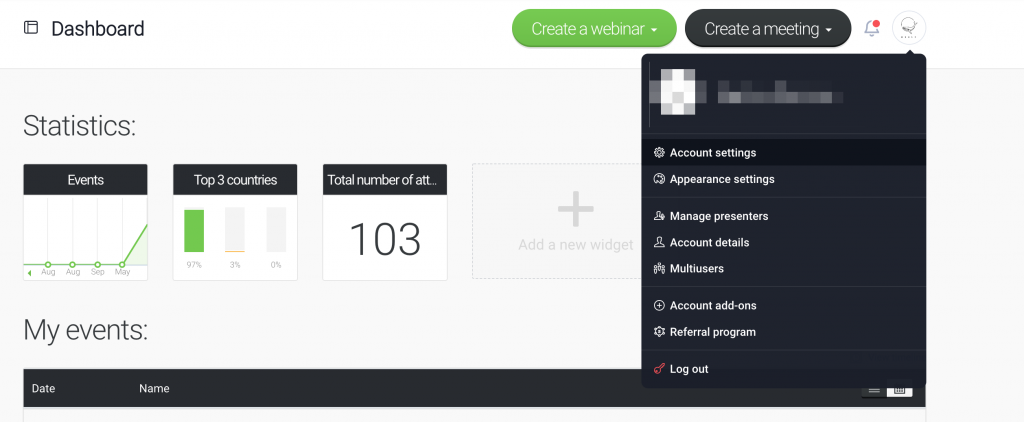
Enter the Integrations tab, choose Dropbox integration and click Authorize. You’ll be asked to provide your Dropbox login and password. Once you submit it, your integration will be enabled.
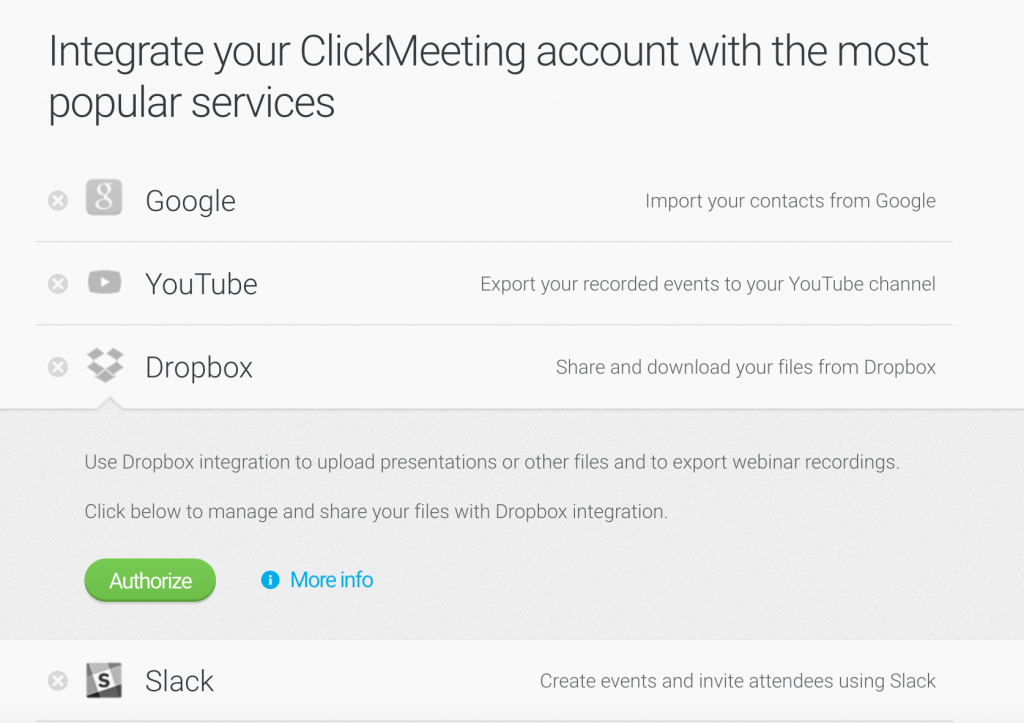
To import files from Dropbox to ClickMeeting go to the Storage tab, choose Presentations and click the Import from Dropbox button. Then select files to upload to your Storage.
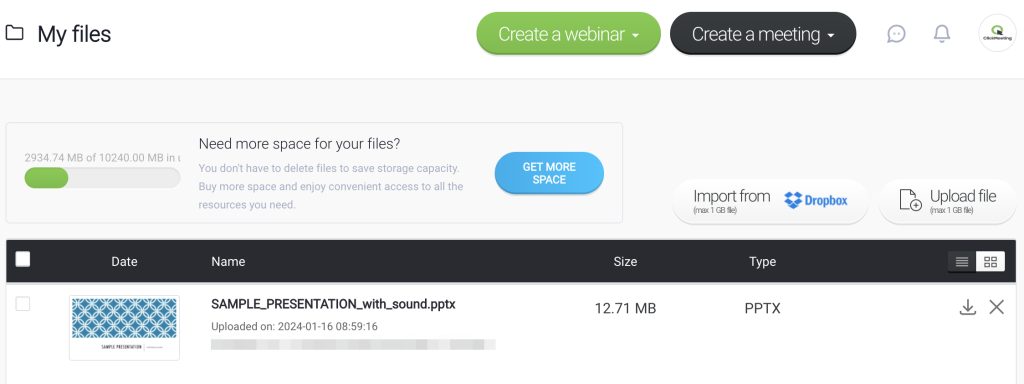
To export recordings from ClickMeeting to your Dropbox, log into your account panel, select the Storage tab, and choose Recordings.
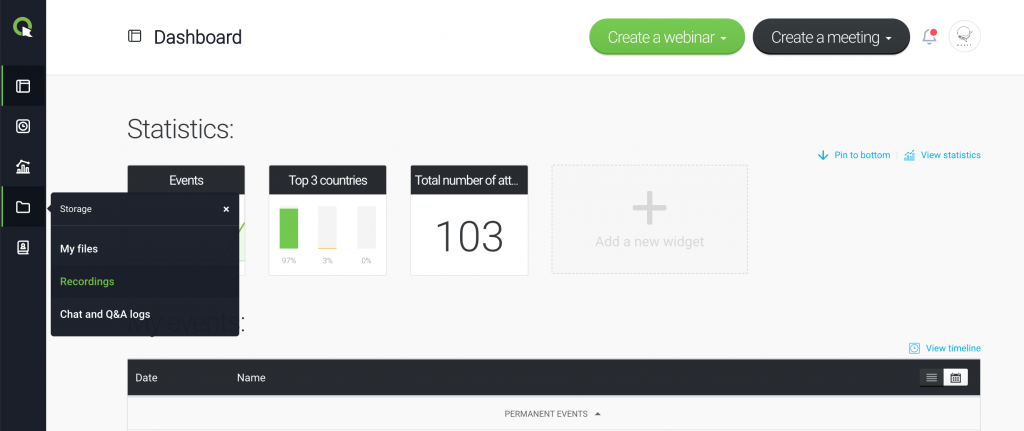
Click Actions next to the file you want to export and choose Dropbox. Your recording will be automatically exported to your Dropbox account.
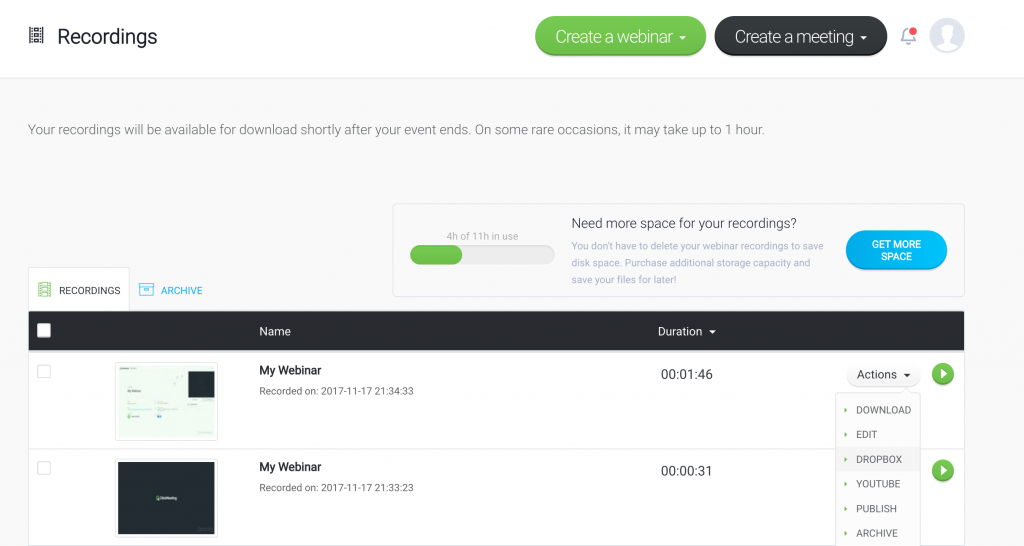
Now you don’t have to worry about uploading! Focus on your webinar instead.
Google Calendar
Make sure your attendees can add your event to their calendars. Don’t let them miss the event.
Google Calendar enables your invitees to easily save information about the event on their default calendars.
How does it work?
Create an event and send out the invitations. As people accept your invitation, they will have an option to automatically add the event into their calendars.
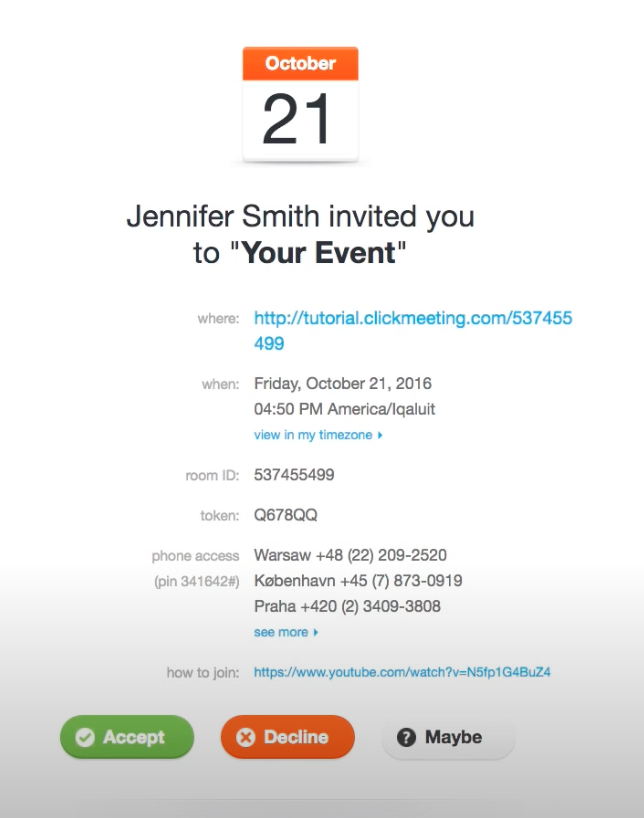
Your invitees will effortlessly remember about your event. And can win you more attendees!
iCal
iCal enables your invitees to automatically save information about the event on their calendars.
How does it work?
Create an event and send out the invitations. As people accept your invitation, they will have an option to automatically add the event into their calendars.
Outlook
Save time and effort by scheduling your events from Outlook.
Outlook is a convenient workspace for managing your email and setting up in-person meetings. Use the plug-in to create an event and invite attendees directly from Outlook.
Click here to learn how to enable and use the integration.
Slack
Don’t have time? Run and manage your online events directly from Slack.
With Slack integration create an ad-hoc event or a scheduled one quickly and easily! The event you’ll create in Slack will be automatically added to your ClickMeeting account.
How does it work?
Select Account Settings in the upper right corner of your account panel.
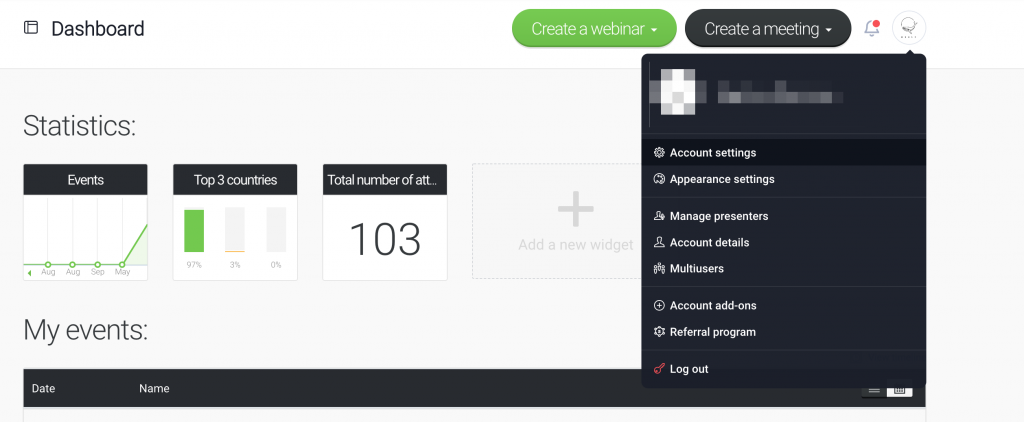
Enter the Integrations tab, choose Slack integration, click Authorize.
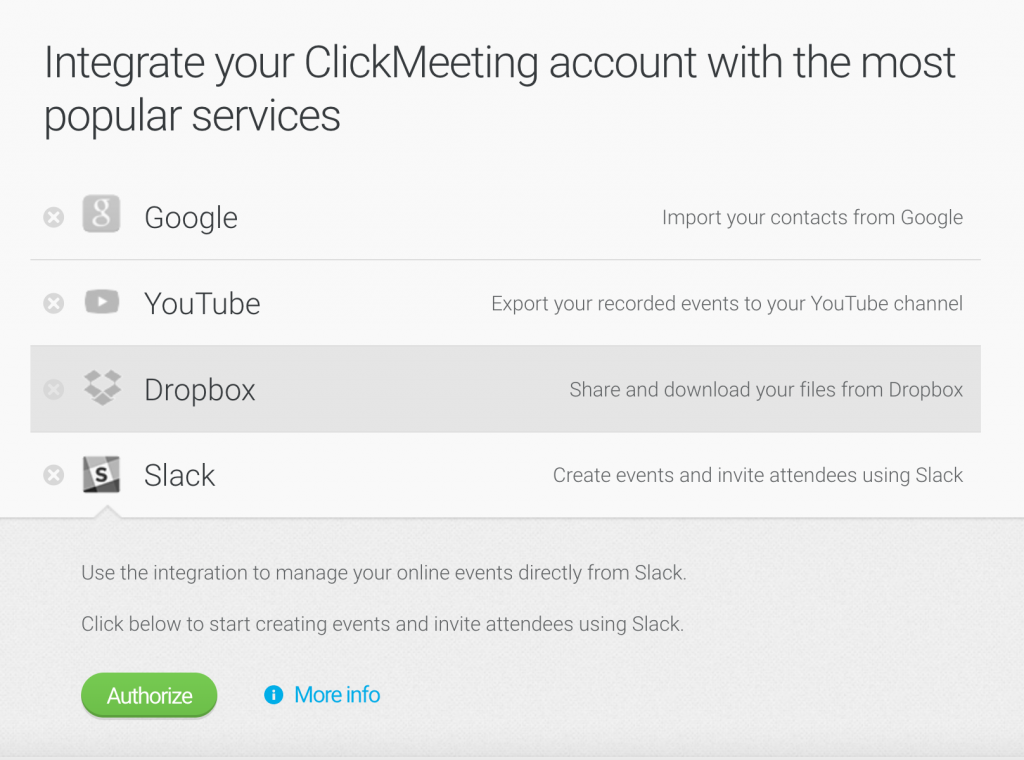
You’ll be taken to your Slack platform where you’ll be asked to confirm the required access.
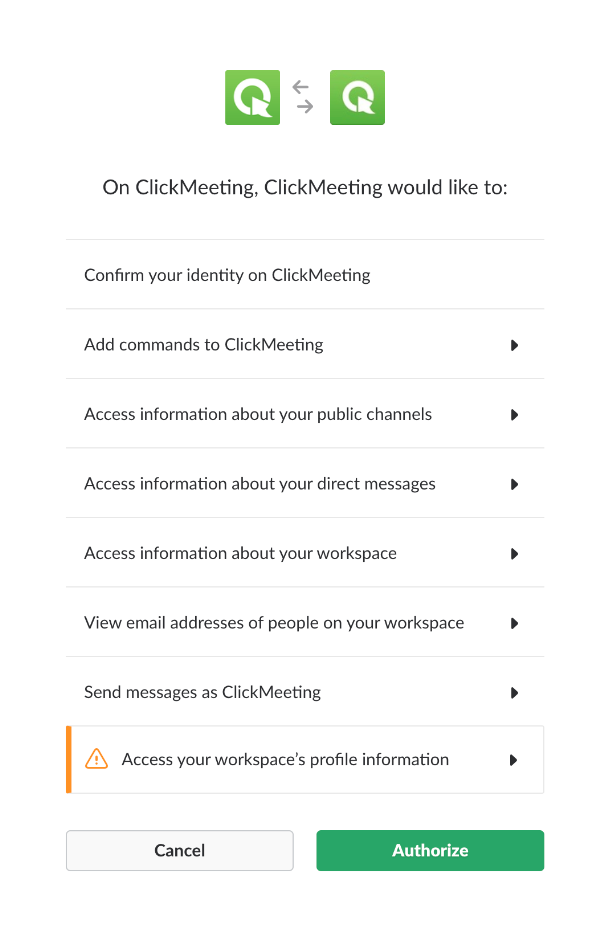
Without a lot of preparation, you can create an online event. Gather all your attendees within a minute!
Wordpress
Get more attendees with the plug-in. Embed your webinar room directly in your website in a few simple steps.
WordPress allows you to embed a webinar room directly in your website and increase your webinar attendance with the blog or website visitors.
How does it work?
Create a ClickMeeting account
Schedule your first webinar and receive a unique URL (eg.https://myaccount. clickmeeting.com / myevent).
Install the plug-in and activate it in your account.
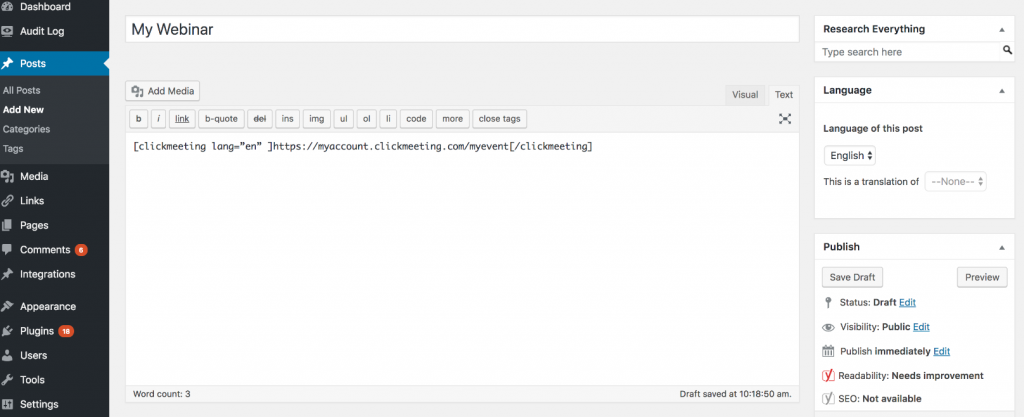
How to install the plugin?
- Go to your WordPress admin account.
- Open Plug-Ins in the left-side bar menu, choose Add New, and search for ClickMeeting plug-in. Choose the available ClickMeeting Integration version.
- Install the plug-in and activate it in your account. In order to embed your event room on your website, simply type: [clickmeeting lang=”en”]https://myaccount.clickmeeting.com/myevent[/clickmeeting] in your WYSWIG editor.
You can easily engage your website visitors with an embedded webinar.
Be sure to make the webinar interesting and informative!